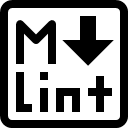 markdownlint
markdownlint
Checks for errors in Markdown files, and can also auto-fix some of them.
MarkdownLint is run through markdownlint-cli
To see MarkdownLint version, you can have a look in the dependencies of latest markdownlint-cli version.
markdownlint documentation
- Version in MegaLinter: 0.33.0
- Visit Official Web Site
- See How to configure markdownlint rules
- If custom
.markdownlint.jsonconfig file isn't found, .markdownlint.json will be used
- If custom
- See How to disable markdownlint rules in files
- See How to ignore files and directories with markdownlint
- See Index of problems detected by markdownlint
Configuration in MegaLinter
- Enable markdownlint by adding
MARKDOWN_MARKDOWNLINTin ENABLE_LINTERS variable - Disable markdownlint by adding
MARKDOWN_MARKDOWNLINTin DISABLE_LINTERS variable
- Enable autofixes by adding
MARKDOWN_MARKDOWNLINTin APPLY_FIXES variable
| Variable | Description | Default value |
|---|---|---|
| MARKDOWN_DEFAULT_STYLE | For markdownlint to be active, MARKDOWN_DEFAULT_STYLE must be markdownlint |
markdownlint |
| MARKDOWN_MARKDOWNLINT_ARGUMENTS | User custom arguments to add in linter CLI call Ex: -s --foo "bar" |
|
| MARKDOWN_MARKDOWNLINT_FILTER_REGEX_INCLUDE | Custom regex including filter Ex: (src\|lib) |
Include every file |
| MARKDOWN_MARKDOWNLINT_FILTER_REGEX_EXCLUDE | Custom regex excluding filter Ex: (test\|examples) |
Exclude no file |
| MARKDOWN_MARKDOWNLINT_CLI_LINT_MODE | Override default CLI lint mode - file: Calls the linter for each file- list_of_files: Call the linter with the list of files as argument- project: Call the linter from the root of the project |
list_of_files |
| MARKDOWN_MARKDOWNLINT_FILE_EXTENSIONS | Allowed file extensions. "*" matches any extension, "" matches empty extension. Empty list excludes all filesEx: [".py", ""] |
[".md"] |
| MARKDOWN_MARKDOWNLINT_FILE_NAMES_REGEX | File name regex filters. Regular expression list for filtering files by their base names using regex full match. Empty list includes all files Ex: ["Dockerfile(-.+)?", "Jenkinsfile"] |
Include every file |
| MARKDOWN_MARKDOWNLINT_PRE_COMMANDS | List of bash commands to run before the linter | None |
| MARKDOWN_MARKDOWNLINT_POST_COMMANDS | List of bash commands to run after the linter | None |
| MARKDOWN_MARKDOWNLINT_CONFIG_FILE | markdownlint configuration file nameUse LINTER_DEFAULT to let the linter find it |
.markdownlint.json |
| MARKDOWN_MARKDOWNLINT_RULES_PATH | Path where to find linter configuration file | Workspace folder, then MegaLinter default rules |
| MARKDOWN_MARKDOWNLINT_DISABLE_ERRORS | Run linter but consider errors as warnings | true |
| MARKDOWN_MARKDOWNLINT_DISABLE_ERRORS_IF_LESS_THAN | Maximum number of errors allowed | 0 |
| MARKDOWN_MARKDOWNLINT_CLI_EXECUTABLE | Override CLI executable | ['markdownlint'] |
IDE Integration
Use markdownlint in your favorite IDE to catch errors before MegaLinter !
MegaLinter Flavours
This linter is available in the following flavours
| Flavor | Description | Embedded linters | Info | |
|---|---|---|---|---|
 |
all | Default MegaLinter Flavor | 113 |   |
| cupcake | MegaLinter for the most commonly used languages | 81 |   |
|
| documentation | MegaLinter for documentation projects | 47 |   |
|
| dotnet | Optimized for C, C++, C# or VB based projects | 59 |   |
|
| go | Optimized for GO based projects | 49 |   |
|
| java | Optimized for JAVA based projects | 51 |   |
|
| javascript | Optimized for JAVASCRIPT or TYPESCRIPT based projects | 56 |   |
|
| php | Optimized for PHP based projects | 50 |   |
|
| python | Optimized for PYTHON based projects | 58 |   |
|
| ruby | Optimized for RUBY based projects | 47 |   |
|
| rust | Optimized for RUST based projects | 47 |   |
|
| salesforce | Optimized for Salesforce based projects | 50 |   |
|
| swift | Optimized for SWIFT based projects | 47 |   |
|
| terraform | Optimized for TERRAFORM based projects | 51 |   |
Behind the scenes
How are identified applicable files
- File extensions:
.md
How the linting is performed
- markdownlint is called once with the list of files as arguments (
list_of_filesCLI lint mode)
Example calls
markdownlint myfile.md
markdownlint -c .markdownlint.json myfile.md
markdownlint --fix -c .markdownlint.json myfile.md
Help content
Usage: markdownlint [options] <files|directories|globs>
MarkdownLint Command Line Interface
Options:
-V, --version output the version number
-c, --config [configFile] configuration file (JSON, JSONC, JS, or YAML)
-d, --dot include files/folders with a dot (for example `.github`)
-f, --fix fix basic errors (does not work with STDIN)
-i, --ignore [file|directory|glob] file(s) to ignore/exclude (default: [])
-j, --json write issues in json format
-o, --output [outputFile] write issues to file (no console)
-p, --ignore-path [file] path to file with ignore pattern(s)
-q, --quiet do not write issues to STDOUT
-r, --rules [file|directory|glob|package] include custom rule files (default: [])
-s, --stdin read from STDIN (does not work with files)
--enable [rules...] Enable certain rules, e.g. --enable MD013 MD041 --
--disable [rules...] Disable certain rules, e.g. --disable MD013 MD041 --
-h, --help display help for command
Installation on mega-linter Docker image
- NPM packages (node.js):





