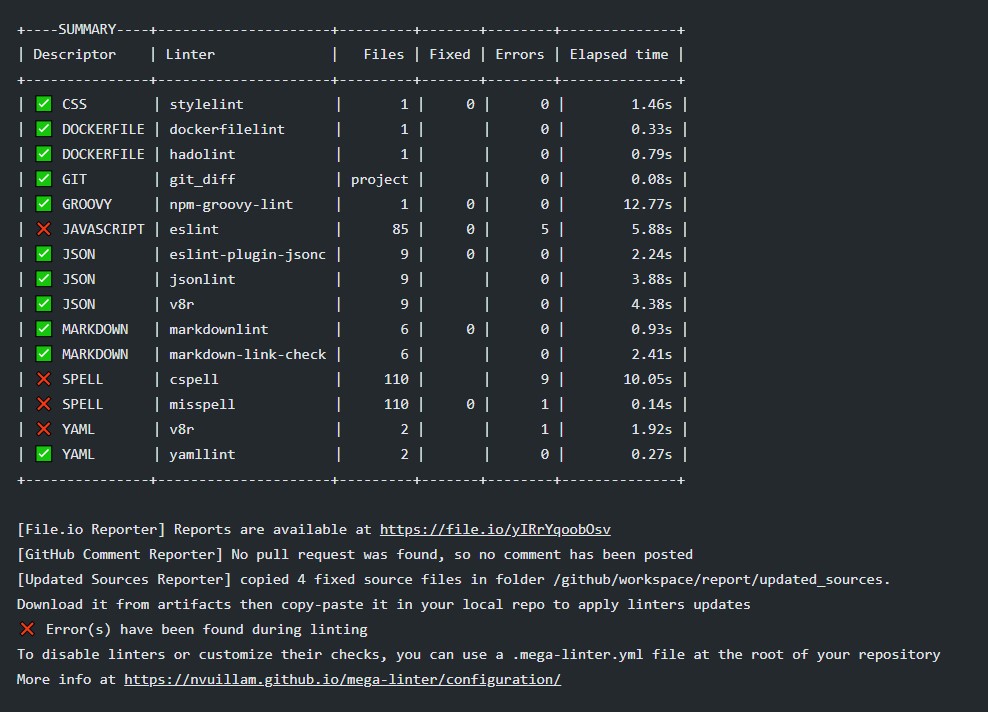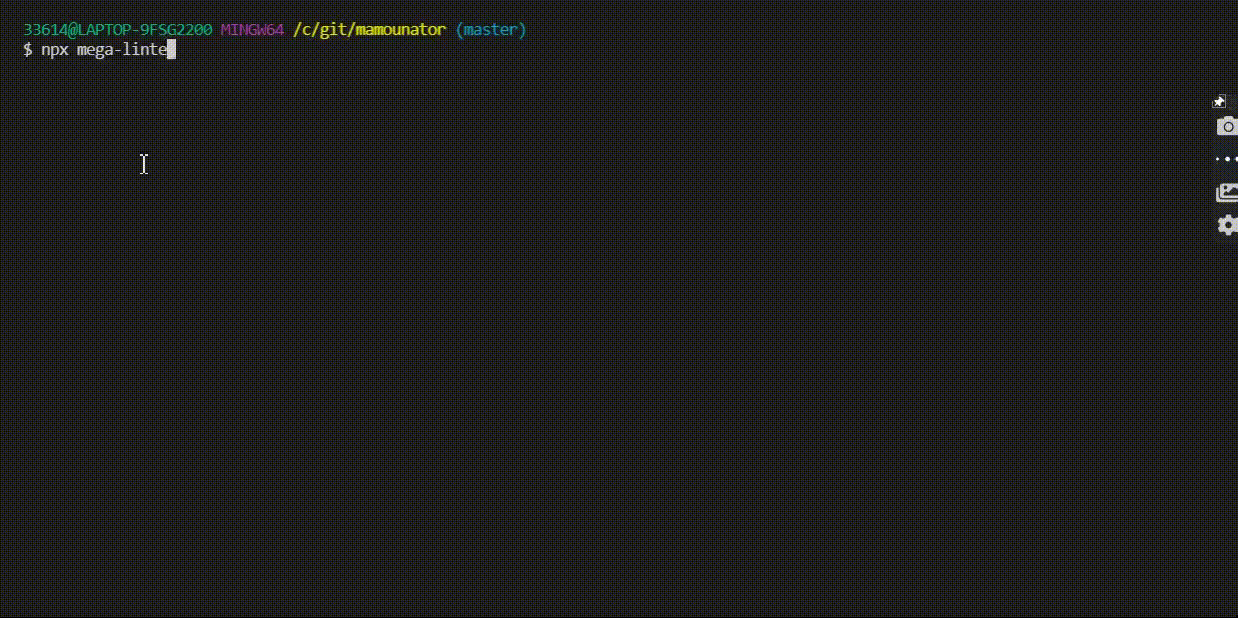MegaLinter Runner
This package allows to run MegaLinter locally before running it in your CD/CI workflow, or simply to locally apply reformatting and fixes without having to install up to date linters for your files
Installation
Pre-requisites
You need to have NodeJS and Docker installed on your computer to run MegaLinter locally with MegaLinter Runner
Global installation
npm install mega-linter-runner -g
Local installation
npm install mega-linter-runner --save-dev
No installation
You can run mega-linter-runner without installation by using npx
Example:
npx mega-linter-runner -r beta -e "'ENABLE=MARKDOWN,YAML'" -e 'SHOW_ELAPSED_TIME=true'
Pre-commit hook
You can run mega-linter-runner as a pre-commit hook
Sample .pre-commit-config.yaml:
repos:
- repo: https://github.com/oxsecurity/megalinter
rev: v6.8.0 # Git tag specifying the hook, not mega-linter-runner, version
hooks:
- id: megalinter-incremental # Faster, less thorough
stages:
- commit
- id: megalinter-full # Slower, more thorough
stages:
- push
See .pre-commit-hooks.yaml for more details.
Usage
mega-linter-runner [OPTIONS] [FILES]
The options are only related to mega-linter-runner. For MegaLinter options, please use a .mega-linter.yml configuration file
| Option | Description | Default |
|---|---|---|
-p --path |
Directory containing the files to lint | current directory |
-f --flavor |
Set this parameter to use a MegaLinter flavor | all |
-d --image |
You can override the used docker image, including if it's on another docker registry | |
-e --env |
Environment variables for MegaLinter, following format 'ENV_VAR_NAME=VALUE' for a single value or "'ENV_VAR_NAME=VALUE1,VALUE2'" for a list of values Warning: Quotes are mandatory |
|
--fix |
Automatically apply formatting and fixes in your files | |
-r --release |
Allows to override MegaLinter version used | v5 |
-h --help |
Show mega-linter-runner help | |
-v --version |
Show mega-linter-runner version | |
-i --install |
Generate MegaLinter configuration files | |
--container-name |
Specify MegaLinter container name | |
--remove-container |
Remove MegaLinter Docker container when done |
You can also use npx mega-linter-runner if you do not want to install the package
Examples
mega-linter-runner
mega-linter-runner -p myFolder --fix
mega-linter-runner -r beta -e "'ENABLE=MARKDOWN,YAML'" -e 'SHOW_ELAPSED_TIME=true'
mega-linter-runner --flavor python --release beta --filesonly path/to/my/file1.py another/path/to/a/file.js and/another/file.py
Configuration
You can generate a ready-to-use .mega-linter.yml configuration file by running npx mega-linter-runner --install at the root of your repository