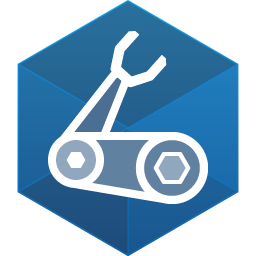 bicep_linter
bicep_linter
By default, Bicep linter errors are set as warnings. To customize linter settings,
use a bicepconfig.json file. For more information, see the documentation for the Bicep Linter
bicep_linter documentation
- Version in MegaLinter: 0.23.1
- Visit Official Web Site
- See How to configure bicep_linter rules
- See How to disable bicep_linter rules in files
- See Index of problems detected by bicep_linter
Configuration in MegaLinter
- Enable bicep_linter by adding
BICEP_BICEP_LINTERin ENABLE_LINTERS variable - Disable bicep_linter by adding
BICEP_BICEP_LINTERin DISABLE_LINTERS variable
| Variable | Description | Default value |
|---|---|---|
| BICEP_BICEP_LINTER_ARGUMENTS | User custom arguments to add in linter CLI call Ex: -s --foo "bar" |
|
| BICEP_BICEP_LINTER_COMMAND_REMOVE_ARGUMENTS | User custom arguments to remove from command line before calling the linter Ex: -s --foo "bar" |
|
| BICEP_BICEP_LINTER_FILTER_REGEX_INCLUDE | Custom regex including filter Ex: (src\|lib) |
Include every file |
| BICEP_BICEP_LINTER_FILTER_REGEX_EXCLUDE | Custom regex excluding filter Ex: (test\|examples) |
Exclude no file |
| BICEP_BICEP_LINTER_CLI_LINT_MODE | Override default CLI lint mode - file: Calls the linter for each file- project: Call the linter from the root of the project |
file |
| BICEP_BICEP_LINTER_FILE_EXTENSIONS | Allowed file extensions. "*" matches any extension, "" matches empty extension. Empty list excludes all filesEx: [".py", ""] |
[".bicep"] |
| BICEP_BICEP_LINTER_FILE_NAMES_REGEX | File name regex filters. Regular expression list for filtering files by their base names using regex full match. Empty list includes all files Ex: ["Dockerfile(-.+)?", "Jenkinsfile"] |
Include every file |
| BICEP_BICEP_LINTER_PRE_COMMANDS | List of bash commands to run before the linter | None |
| BICEP_BICEP_LINTER_POST_COMMANDS | List of bash commands to run after the linter | None |
| BICEP_BICEP_LINTER_UNSECURED_ENV_VARIABLES | List of env variables explicitly not filtered before calling BICEP_BICEP_LINTER and its pre/post commands | None |
| BICEP_BICEP_LINTER_DISABLE_ERRORS | Run linter but consider errors as warnings | false |
| BICEP_BICEP_LINTER_DISABLE_ERRORS_IF_LESS_THAN | Maximum number of errors allowed | 0 |
| BICEP_BICEP_LINTER_CLI_EXECUTABLE | Override CLI executable | ['bicep'] |
IDE Integration
Use bicep_linter in your favorite IDE to catch errors before MegaLinter !
| IDE | Extension Name | Install | |
|---|---|---|---|
| Visual Studio Code | VSCode Bicep |  |
MegaLinter Flavours
This linter is available in the following flavours
| Flavor | Description | Embedded linters | Info | |
|---|---|---|---|---|
 |
all | Default MegaLinter Flavor | 121 |   |
| dotnet | Optimized for C, C++, C# or VB based projects | 64 |   |
|
| dotnetweb | Optimized for C, C++, C# or VB based projects with JS/TS | 73 |   |
Behind the scenes
How are identified applicable files
- File extensions:
.bicep
How the linting is performed
- bicep_linter is called one time by identified file (
fileCLI lint mode)
Example calls
# Bicep CLI
bicep build infra.bicep;
# Azure CLI
az bicep build -f infra.bicep
Help content
Bicep CLI version 0.23.1 (b02de2da48)
Usage:
bicep build [options] <file>
Builds a .bicep file.
Arguments:
<file> The input file
Options:
--outdir <dir> Saves the output at the specified directory.
--outfile <file> Saves the output as the specified file path.
--stdout Prints the output to stdout.
--no-restore Builds the bicep file without restoring external modules.
--diagnostics-format <format> Sets the format with which diagnostics are displayed. Valid values are ( Default | Sarif ).
Examples:
bicep build file.bicep
bicep build file.bicep --stdout
bicep build file.bicep --outdir dir1
bicep build file.bicep --outfile file.json
bicep build file.bicep --no-restore
bicep build file.bicep --diagnostics-format sarif
bicep format [options] <file>
Formats a .bicep file.
Arguments:
<file> The input file
Options:
--outdir <dir> Saves the output at the specified directory.
--outfile <file> Saves the output as the specified file path.
--stdout Prints the output to stdout.
--newline Set newline char. Valid values are ( Auto | LF | CRLF | CR ).
--indentKind Set indentation kind. Valid values are ( Space | Tab ).
--indentSize Number of spaces to indent with (Only valid with --indentKind set to Space).
--insertFinalNewline Insert a final newline.
Examples:
bicep format file.bicep
bicep format file.bicep --stdout
bicep format file.bicep --outdir dir1
bicep format file.bicep --outfile file.json
bicep format file.bicep --indentKind Tab
bicep decompile [options] <file>
Attempts to decompile a template .json file to .bicep.
Arguments:
<file> The input file
Options:
--outdir <dir> Saves the output at the specified directory.
--outfile <file> Saves the output as the specified file path.
--stdout Prints the output to stdout.
--force Allows overwriting the output file if it exists (applies only to 'bicep decompile' or 'bicep decompile-params').
Examples:
bicep decompile file.json
bicep decompile file.json --stdout
bicep decompile file.json --outdir dir1
bicep decompile file.json --force
bicep decompile file.json --outfile file.bicep
bicep lint [options] <file>
Lints a .bicep file.
Arguments:
<file> The input file
Options:
--no-restore Skips restoring external modules.
--diagnostics-format <format> Sets the format with which diagnostics are displayed. Valid values are ( Default | Sarif ).
Examples:
bicep lint file.bicep
bicep lint file.bicep --no-restore
bicep lint file.bicep --diagnostics-format sarif
bicep decompile-params [options] <file>
Attempts to decompile a parameters .json file to .bicepparam.
Arguments:
<file> The input file
Options:
--outdir <dir> Saves the output at the specified directory.
--outfile <file> Saves the output as the specified file path.
--stdout Prints the output to stdout.
--force Allows overwriting the output file if it exists (applies only to 'bicep decompile' or 'bicep decompile-params').
--bicep-file Path to the bicep template file that will be referenced in the using declaration
Examples:
bicep decompile-params file.json
bicep decompile-params file.json --bicep-file ./dir/main.bicep
bicep decompile-params file.json --stdout
bicep decompile-params file.json --outdir dir1
bicep decompile-params file.json --force
bicep decompile-params file.json --outfile file.bicepparam
bicep generate-params [options] <file>
Builds parameters file from the given bicep file, updates if there is an existing parameters file.
Arguments:
<file> The input file
Options:
--no-restore Generates the parameters file without restoring external modules.
--outdir <dir> Saves the output at the specified directory.
--outfile <file> Saves the output as the specified file path.
--stdout Prints the output to stdout.
--output-format Selects the output format {json, bicepparam}
--include-params Selects which parameters to include into output {requiredonly, all}
Examples:
bicep generate-params file.bicep
bicep generate-params file.bicep --no-restore
bicep generate-params file.bicep --stdout
bicep generate-params file.bicep --outdir dir1
bicep generate-params file.bicep --outfile file.parameters.json
bicep generate-params file.bicep --output-format bicepparam --include-params all
bicep publish <file> --target <ref>
Publishes the .bicep file to the module registry.
Arguments:
<file> The input file (can be a Bicep file or an ARM template file)
<ref> The module reference
Options:
--documentationUri Module documentation uri
--with-source [Experimental] Publish source code with the module
--force Overwrite existing published module or file
Examples:
bicep publish file.bicep --target br:example.azurecr.io/hello/world:v1
bicep publish file.bicep --target br:example.azurecr.io/hello/world:v1 --force
bicep publish file.bicep --target br:example.azurecr.io/hello/world:v1 --documentationUri https://github.com/hello-world/README.md --with-source
bicep publish file.json --target br:example.azurecr.io/hello/world:v1 --documentationUri https://github.com/hello-world/README.md
bicep restore <file>
Restores external modules from the specified Bicep file to the local module cache.
Arguments:
<file> The input file
bicep [options]
Options:
--version -v Shows bicep version information
--help -h Shows this usage information
--license Prints license information
--third-party-notices Prints third-party notices
bicep build-params <file>
Builds a .json file from a .bicepparam file.
Arguments:
<file> The input Bicepparam file
Options:
--bicep-file <file> Verifies if the specified bicep file path matches the one provided in the params file using declaration
--outfile <file> Saves the param output json as the specified file path.
--stdout Prints the param and bicep json output to stdout.
--no-restore Builds the bicep file (referenced in using declaration) without restoring external modules.
--diagnostics-format <format> Sets the format with which diagnostics are displayed. Valid values are ( Default | Sarif ).
Examples:
bicep build-params params.bicepparam
bicep build-params params.bicepparam --stdout
bicep build-params params.bicepparam --outfile otherParams.json
bicep build-params params.bicepparam --no-restore
bicep build-params params.bicepparam --diagnostics-format sarif
Installation on mega-linter Docker image
- Dockerfile commands :
ARG BICEP_EXE='bicep'
ARG BICEP_URI='https://github.com/Azure/bicep/releases/latest/download/bicep-linux-musl-x64'
ARG BICEP_DIR='/usr/local/bin'
RUN curl --retry 5 --retry-delay 5 -sLo ${BICEP_EXE} "${BICEP_URI}" \
&& chmod +x "${BICEP_EXE}" \
&& mv "${BICEP_EXE}" "${BICEP_DIR}"
- APK packages (Linux):




