Installation
Assisted installation
Just run npx mega-linter-runner --install at the root of your repository and answer questions, it will generate ready to use configuration files for MegaLinter :)

Upgrade from MegaLinter v4
- Run
npx mega-linter-runner --upgradeto automatically upgrade your configuration to v5 :)
Manual installation
The following instructions examples are using to latest MegaLinter stable version (v5 , always corresponding to the latest release)
- GitHub Action: megalinter/megalinter@v5
- Docker image: megalinter/megalinter:v5
You can also use beta version (corresponding to the content of main branch)
- GitHub Action: megalinter/megalinter@beta
- Docker image: megalinter/megalinter:beta
GitHub Action
- Create a new file in your repository called
.github/workflows/mega-linter.yml - Copy the example workflow from below into that new file, no extra configuration required
- Commit that file to a new branch
- Open up a pull request and observe the action working
- Enjoy your more stable, and cleaner code base
NOTES:
- If you pass the Environment variable
GITHUB_TOKEN: ${{ secrets.GITHUB_TOKEN }}in your workflow, then the MegaLinter will mark the status of each individual linter run in the Checks section of a pull request. Without this you will only see the overall status of the full run. There is no need to set the GitHub Secret as it is automatically set by GitHub, it only needs to be passed to the action. - You can also use it outside of GitHub Actions (CircleCI, Azure Pipelines, Jenkins, GitLab, or even locally with a docker run) , and have status on Github Pull Request if
GITHUB_TARGET_URLenvironment variable exists.
In your repository you should have a .github/workflows folder with GitHub Action similar to below:
.github/workflows/mega-linter.yml
This file should have this code
---
# MegaLinter GitHub Action configuration file
# More info at https://megalinter.github.io
name: MegaLinter
on:
# Trigger mega-linter at every push. Action will also be visible from Pull Requests to main
push: # Comment this line to trigger action only on pull-requests (not recommended if you don't pay for GH Actions)
pull_request:
branches: [master, main]
env: # Comment env block if you do not want to apply fixes
# Apply linter fixes configuration
APPLY_FIXES: all # When active, APPLY_FIXES must also be defined as environment variable (in github/workflows/mega-linter.yml or other CI tool)
APPLY_FIXES_EVENT: pull_request # Decide which event triggers application of fixes in a commit or a PR (pull_request, push, all)
APPLY_FIXES_MODE: commit # If APPLY_FIXES is used, defines if the fixes are directly committed (commit) or posted in a PR (pull_request)
concurrency:
group: ${{ github.ref }}-${{ github.workflow }}
cancel-in-progress: true
jobs:
build:
name: MegaLinter
runs-on: ubuntu-latest
steps:
# Git Checkout
- name: Checkout Code
uses: actions/checkout@v2
with:
token: ${{ secrets.PAT || secrets.GITHUB_TOKEN }}
fetch-depth: 0
# MegaLinter
- name: MegaLinter
id: ml
# You can override MegaLinter flavor used to have faster performances
# More info at https://megalinter.github.io/flavors/
uses: megalinter/megalinter@v5
env:
# All available variables are described in documentation
# https://megalinter.github.io/configuration/
VALIDATE_ALL_CODEBASE: ${{ github.event_name == 'push' && github.ref == 'refs/heads/main' }} # Validates all source when push on main, else just the git diff with main. Override with true if you always want to lint all sources
GITHUB_TOKEN: ${{ secrets.GITHUB_TOKEN }}
# ADD YOUR CUSTOM ENV VARIABLES HERE OR DEFINE THEM IN A FILE .mega-linter.yml AT THE ROOT OF YOUR REPOSITORY
# DISABLE: COPYPASTE,SPELL # Uncomment to disable copy-paste and spell checks
# Upload MegaLinter artifacts
- name: Archive production artifacts
if: ${{ success() }} || ${{ failure() }}
uses: actions/upload-artifact@v2
with:
name: MegaLinter reports
path: |
report
mega-linter.log
# Create pull request if applicable (for now works only on PR from same repository, not from forks)
- name: Create Pull Request with applied fixes
id: cpr
if: steps.ml.outputs.has_updated_sources == 1 && (env.APPLY_FIXES_EVENT == 'all' || env.APPLY_FIXES_EVENT == github.event_name) && env.APPLY_FIXES_MODE == 'pull_request' && (github.event_name == 'push' || github.event.pull_request.head.repo.full_name == github.repository) && !contains(github.event.head_commit.message, 'skip fix')
uses: peter-evans/create-pull-request@v4
with:
token: ${{ secrets.PAT || secrets.GITHUB_TOKEN }}
commit-message: "[MegaLinter] Apply linters automatic fixes"
title: "[MegaLinter] Apply linters automatic fixes"
labels: bot
- name: Create PR output
if: steps.ml.outputs.has_updated_sources == 1 && (env.APPLY_FIXES_EVENT == 'all' || env.APPLY_FIXES_EVENT == github.event_name) && env.APPLY_FIXES_MODE == 'pull_request' && (github.event_name == 'push' || github.event.pull_request.head.repo.full_name == github.repository) && !contains(github.event.head_commit.message, 'skip fix')
run: |
echo "Pull Request Number - ${{ steps.cpr.outputs.pull-request-number }}"
echo "Pull Request URL - ${{ steps.cpr.outputs.pull-request-url }}"
# Push new commit if applicable (for now works only on PR from same repository, not from forks)
- name: Prepare commit
if: steps.ml.outputs.has_updated_sources == 1 && (env.APPLY_FIXES_EVENT == 'all' || env.APPLY_FIXES_EVENT == github.event_name) && env.APPLY_FIXES_MODE == 'commit' && github.ref != 'refs/heads/main' && (github.event_name == 'push' || github.event.pull_request.head.repo.full_name == github.repository) && !contains(github.event.head_commit.message, 'skip fix')
run: sudo chown -Rc $UID .git/
- name: Commit and push applied linter fixes
if: steps.ml.outputs.has_updated_sources == 1 && (env.APPLY_FIXES_EVENT == 'all' || env.APPLY_FIXES_EVENT == github.event_name) && env.APPLY_FIXES_MODE == 'commit' && github.ref != 'refs/heads/main' && (github.event_name == 'push' || github.event.pull_request.head.repo.full_name == github.repository) && !contains(github.event.head_commit.message, 'skip fix')
uses: stefanzweifel/git-auto-commit-action@v4
with:
branch: ${{ github.event.pull_request.head.ref || github.head_ref || github.ref }}
commit_message: "[MegaLinter] Apply linters fixes"
Azure Pipelines
Use the following Azure Pipelines YAML template
You may activate File.io reporter or E-mail reporter to access detailed logs and fixed source
# Run MegaLinter to detect linting and security issues
- job: megalinter
displayName: MegaLinter
pool:
vmImage: ubuntu-latest
steps:
- script: |
docker pull megalinter/megalinter:v5
docker run -v $(System.DefaultWorkingDirectory):/tmp/lint -e GIT_AUTHORIZATION_BEARER=$(System.AccessToken) megalinter/megalinter:v5
displayName: 'MegaLinter analysis'
# Publish the Anchore report as an artifact to Azure Pipelines
- task: PublishBuildArtifacts@1
displayName: 'Publish Artifact: MegaLinter Report'
condition: succeededOrFailed()
inputs:
PathtoPublish: '$(System.DefaultWorkingDirectory)/report/'
ArtifactName: MegaLinterReport
Jenkins
Add the following stage in your Jenkinsfile
You may activate File.io reporter or E-mail reporter to access detailed logs and fixed source
// Lint with MegaLinter: https://megalinter.github.io/
stage('MegaLinter') {
agent {
docker {
image 'megalinter/megalinter:v5'
args "-u root -e VALIDATE_ALL_CODEBASE=true -v ${WORKSPACE}:/tmp/lint --entrypoint=''"
reuseNode true
}
}
steps {
sh '/entrypoint.sh'
}
post {
always {
archiveArtifacts allowEmptyArchive: true, artifacts: 'mega-linter.log,report/**/*', defaultExcludes: false, followSymlinks: false
}
}
}
GitLab
Create or update .gitlab-ci.yml file at the root of your repository
# MegaLinter GitLab CI job configuration file
# More info at https://megalinter.github.io/
mega-linter:
stage: test
# You can override MegaLinter flavor used to have faster performances
# More info at https://megalinter.github.io/flavors/
image: megalinter/megalinter:v5
script: [ "true" ] # if script: ["true"] does not work, you may try -> script: [ "/bin/bash /entrypoint.sh" ]
variables:
# All available variables are described in documentation
# https://megalinter.github.io/configuration/
DEFAULT_WORKSPACE: $CI_PROJECT_DIR
# ADD YOUR CUSTOM ENV VARIABLES HERE TO OVERRIDE VALUES OF .mega-linter.yml AT THE ROOT OF YOUR REPOSITORY
artifacts:
when: always
paths:
- report
expire_in: 1 week
Create a Gitlab access token and define it in a variable GITLAB_ACCESS_TOKEN_MEGALINTER in the project CI/CD masked variables

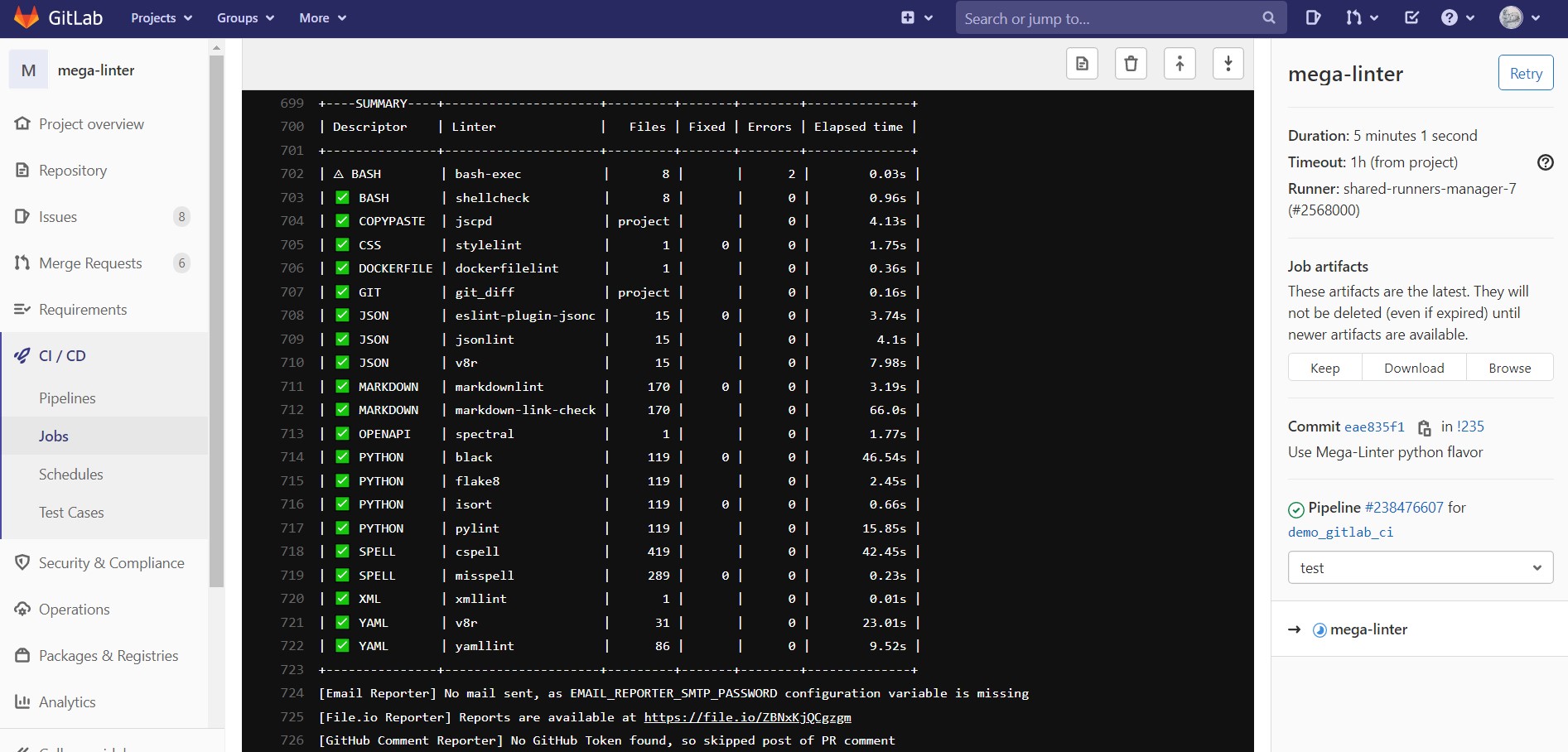
Concourse
Pipeline step
Use the following job.step in your pipeline template
Note: make sure you have job.plan.get step which gets repo containing your repository as shown in example
---
- name: linting
plan:
- get: repo
- task: linting
config:
platform: linux
image_resource:
type: docker-image
source:
repository: megalinter/megalinter
tag: v5
inputs:
- name: repo
run:
path: bash
args:
- -cxe
- |
cd repo
export DEFAULT_WORKSPACE=$(pwd)
bash -ex /entrypoint.sh
# doing this because concourse does not work as other CI systems
# params:
# PARALLEL: true
# DISABLE: SPELL
# APPLY_FIXES: all
# DISABLE_ERRORS: true
# VALIDATE_ALL_CODEBASE: true
OR
Use it as reusable task
Create reusable concourse task which can be used with multiple pipelines
- Create task file
task-linting.yaml
---
platform: linux
image_resource:
type: docker-image
source:
repository: megalinter/megalinter
tag: v5
inputs:
- name: repo
# uncomment this if you want reports as task output
# output:
# - name: reports
# path: repo/report
run:
path: bash
args:
- -cxe
- |
cd repo
export DEFAULT_WORKSPACE=$(pwd)
bash -ex /entrypoint.sh
- Use that
task-linting.yamltask in pipeline
Note:
1. make sure task-linting.yaml is available in that repo input at root
2. task output is not shown here
resources:
- name: linting
plan:
- get: repo
- task: linting
file: repo/task-linting.yaml
# params:
# PARALLEL: true
# DISABLE: SPELL
# APPLY_FIXES: all
# DISABLE_ERRORS: true
# VALIDATE_ALL_CODEBASE: true
Run MegaLinter locally
You can use mega-linter-runner to locally run MegaLinter with the same configuration defined in .mega-linter.yml file
See mega-linter-runner installation instructions
Example
npx mega-linter-runner --flavor salesforce -e 'ENABLE=,DOCKERFILE,MARKDOWN,YAML' -e 'SHOW_ELAPSED_TIME=true'
Note: You can also use such command line from your custom CI/CD pipelines


