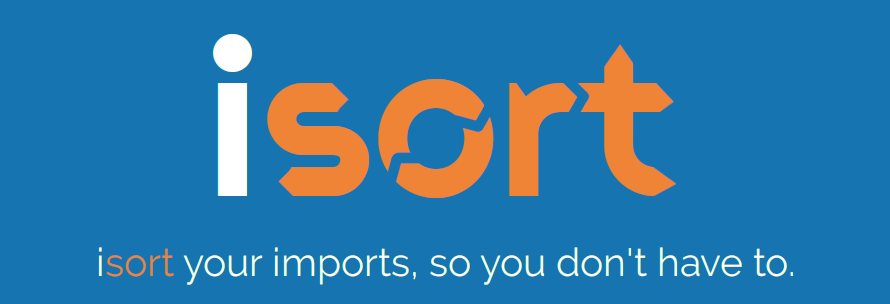isort
isort documentation
- Version in MegaLinter: 5.13.2
- Visit Official Web Site
- See How to configure isort rules
- If custom
.isort.cfgconfig file isn't found, .isort.cfg will be used
- If custom
- See How to disable isort rules in files
Configuration in MegaLinter
- Enable isort by adding
PYTHON_ISORTin ENABLE_LINTERS variable - Disable isort by adding
PYTHON_ISORTin DISABLE_LINTERS variable
- Enable autofixes by adding
PYTHON_ISORTin APPLY_FIXES variable
| Variable | Description | Default value |
|---|---|---|
| PYTHON_ISORT_ARGUMENTS | User custom arguments to add in linter CLI call Ex: -s --foo "bar" |
|
| PYTHON_ISORT_COMMAND_REMOVE_ARGUMENTS | User custom arguments to remove from command line before calling the linter Ex: -s --foo "bar" |
|
| PYTHON_ISORT_FILTER_REGEX_INCLUDE | Custom regex including filter Ex: (src\|lib) |
Include every file |
| PYTHON_ISORT_FILTER_REGEX_EXCLUDE | Custom regex excluding filter Ex: (test\|examples) |
Exclude no file |
| PYTHON_ISORT_CLI_LINT_MODE | Override default CLI lint mode - file: Calls the linter for each file- list_of_files: Call the linter with the list of files as argument- project: Call the linter from the root of the project |
list_of_files |
| PYTHON_ISORT_FILE_EXTENSIONS | Allowed file extensions. "*" matches any extension, "" matches empty extension. Empty list excludes all filesEx: [".py", ""] |
[".py"] |
| PYTHON_ISORT_FILE_NAMES_REGEX | File name regex filters. Regular expression list for filtering files by their base names using regex full match. Empty list includes all files Ex: ["Dockerfile(-.+)?", "Jenkinsfile"] |
Include every file |
| PYTHON_ISORT_PRE_COMMANDS | List of bash commands to run before the linter | None |
| PYTHON_ISORT_POST_COMMANDS | List of bash commands to run after the linter | None |
| PYTHON_ISORT_UNSECURED_ENV_VARIABLES | List of env variables explicitly not filtered before calling PYTHON_ISORT and its pre/post commands | None |
| PYTHON_ISORT_CONFIG_FILE | isort configuration file nameUse LINTER_DEFAULT to let the linter find it |
.isort.cfg |
| PYTHON_ISORT_RULES_PATH | Path where to find linter configuration file | Workspace folder, then MegaLinter default rules |
| PYTHON_ISORT_DISABLE_ERRORS | Run linter but consider errors as warnings | true |
| PYTHON_ISORT_DISABLE_ERRORS_IF_LESS_THAN | Maximum number of errors allowed | 0 |
| PYTHON_ISORT_CLI_EXECUTABLE | Override CLI executable | ['isort'] |
IDE Integration
Use isort in your favorite IDE to catch errors before MegaLinter !
MegaLinter Flavours
This linter is available in the following flavours
| Flavor | Description | Embedded linters | Info | |
|---|---|---|---|---|
 |
all | Default MegaLinter Flavor | 125 |   |
| cupcake | MegaLinter for the most commonly used languages | 84 |   |
|
| formatters | Contains only formatters | 17 |   |
|
| python | Optimized for PYTHON based projects | 64 |   |
Behind the scenes
How are identified applicable files
- File extensions:
.py
How the linting is performed
- isort is called once with the list of files as arguments (
list_of_filesCLI lint mode)
Example calls
isort --diff --check --profile black myfile.py
isort --diff --check --profile black --settings-file .isort.cfg myfile.py
isort --profile black --settings-file .isort.cfg myfile.py
Help content
usage: isort [-h] [-V] [--vn] [-v] [--only-modified] [--dedup-headings] [-q]
[-d] [--overwrite-in-place] [--show-config] [--show-files] [--df]
[-c] [--ws] [--sp SETTINGS_PATH] [--cr CONFIG_ROOT]
[--resolve-all-configs] [--profile PROFILE] [--old-finders]
[-j [JOBS]] [--ac] [--interactive] [--format-error FORMAT_ERROR]
[--format-success FORMAT_SUCCESS] [--srx] [--filter-files]
[-s SKIP] [--extend-skip EXTEND_SKIP] [--sg SKIP_GLOB]
[--extend-skip-glob EXTEND_SKIP_GLOB] [--gitignore]
[--ext SUPPORTED_EXTENSIONS]
[--blocked-extension BLOCKED_EXTENSIONS] [--dont-follow-links]
[--filename FILENAME] [--allow-root] [-a ADD_IMPORTS] [--append]
[--af] [--rm REMOVE_IMPORTS] [--float-to-top]
[--dont-float-to-top] [--ca] [--cs] [-e] [--ff]
[--fgw [FORCE_GRID_WRAP]] [-i INDENT]
[--lbi LINES_BEFORE_IMPORTS] [--lai LINES_AFTER_IMPORTS]
[--lbt LINES_BETWEEN_TYPES] [--le LINE_ENDING] [--ls] [--lss]
[-m {GRID,VERTICAL,HANGING_INDENT,VERTICAL_HANGING_INDENT,VERTICAL_GRID,VERTICAL_GRID_GROUPED,VERTICAL_GRID_GROUPED_NO_COMMA,NOQA,VERTICAL_HANGING_INDENT_BRACKET,VERTICAL_PREFIX_FROM_MODULE_IMPORT,HANGING_INDENT_WITH_PARENTHESES,BACKSLASH_GRID,0,1,2,3,4,5,6,7,8,9,10,11}]
[-n] [--nis] [--ot] [--dt] [--rr] [--reverse-sort]
[--sort-order SORT_ORDER] [--sl] [--nsl SINGLE_LINE_EXCLUSIONS]
[--tc] [--up] [-l LINE_LENGTH] [--wl WRAP_LENGTH]
[--case-sensitive] [--remove-redundant-aliases] [--honor-noqa]
[--treat-comment-as-code TREAT_COMMENTS_AS_CODE]
[--treat-all-comment-as-code] [--formatter FORMATTER] [--color]
[--ext-format EXT_FORMAT] [--star-first]
[--split-on-trailing-comma] [--sd DEFAULT_SECTION]
[--only-sections] [--ds] [--fas] [--fss] [--hcss] [--srss]
[--fass] [-t FORCE_TO_TOP] [--combine-straight-imports]
[--nlb NO_LINES_BEFORE] [--src SRC_PATHS]
[-b KNOWN_STANDARD_LIBRARY]
[--extra-builtin EXTRA_STANDARD_LIBRARY]
[-f KNOWN_FUTURE_LIBRARY] [-o KNOWN_THIRD_PARTY]
[-p KNOWN_FIRST_PARTY] [--known-local-folder KNOWN_LOCAL_FOLDER]
[--virtual-env VIRTUAL_ENV] [--conda-env CONDA_ENV]
[--py {all,2,27,3,310,311,312,36,37,38,39,auto}]
[files ...]
Sort Python import definitions alphabetically within logical sections. Run
with no arguments to see a quick start guide, otherwise, one or more
files/directories/stdin must be provided. Use `-` as the first argument to
represent stdin. Use --interactive to use the pre 5.0.0 interactive behavior.
If you've used isort 4 but are new to isort 5, see the upgrading guide:
https://pycqa.github.io/isort/docs/upgrade_guides/5.0.0.html
general options:
-h, --help show this help message and exit
-V, --version Displays the currently installed version of isort.
--vn, --version-number
Returns just the current version number without the
logo
-v, --verbose Shows verbose output, such as when files are skipped
or when a check is successful.
--only-modified, --om
Suppresses verbose output for non-modified files.
--dedup-headings Tells isort to only show an identical custom import
heading comment once, even if there are multiple
sections with the comment set.
-q, --quiet Shows extra quiet output, only errors are outputted.
-d, --stdout Force resulting output to stdout, instead of in-place.
--overwrite-in-place Tells isort to overwrite in place using the same file
handle. Comes at a performance and memory usage
penalty over its standard approach but ensures all
file flags and modes stay unchanged.
--show-config See isort's determined config, as well as sources of
config options.
--show-files See the files isort will be run against with the
current config options.
--df, --diff Prints a diff of all the changes isort would make to a
file, instead of changing it in place
-c, --check-only, --check
Checks the file for unsorted / unformatted imports and
prints them to the command line without modifying the
file. Returns 0 when nothing would change and returns
1 when the file would be reformatted.
--ws, --ignore-whitespace
Tells isort to ignore whitespace differences when
--check-only is being used.
--sp SETTINGS_PATH, --settings-path SETTINGS_PATH, --settings-file SETTINGS_PATH, --settings SETTINGS_PATH
Explicitly set the settings path or file instead of
auto determining based on file location.
--cr CONFIG_ROOT, --config-root CONFIG_ROOT
Explicitly set the config root for resolving all
configs. When used with the --resolve-all-configs
flag, isort will look at all sub-folders in this
config root to resolve config files and sort files
based on the closest available config(if any)
--resolve-all-configs
Tells isort to resolve the configs for all sub-
directories and sort files in terms of its closest
config files.
--profile PROFILE Base profile type to use for configuration. Profiles
include: black, django, pycharm, google, open_stack,
plone, attrs, hug, wemake, appnexus. As well as any
shared profiles.
--old-finders, --magic-placement
Use the old deprecated finder logic that relies on
environment introspection magic.
-j [JOBS], --jobs [JOBS]
Number of files to process in parallel. Negative value
means use number of CPUs.
--ac, --atomic Ensures the output doesn't save if the resulting file
contains syntax errors.
--interactive Tells isort to apply changes interactively.
--format-error FORMAT_ERROR
Override the format used to print errors.
--format-success FORMAT_SUCCESS
Override the format used to print success.
--srx, --sort-reexports
Automatically sort all re-exports (module level
__all__ collections)
target options:
files One or more Python source files that need their
imports sorted.
--filter-files Tells isort to filter files even when they are
explicitly passed in as part of the CLI command.
-s SKIP, --skip SKIP Files that isort should skip over. If you want to skip
multiple files you should specify twice: --skip file1
--skip file2. Values can be file names, directory
names or file paths. To skip all files in a nested
path use --skip-glob.
--extend-skip EXTEND_SKIP
Extends --skip to add additional files that isort
should skip over. If you want to skip multiple files
you should specify twice: --skip file1 --skip file2.
Values can be file names, directory names or file
paths. To skip all files in a nested path use --skip-
glob.
--sg SKIP_GLOB, --skip-glob SKIP_GLOB
Files that isort should skip over.
--extend-skip-glob EXTEND_SKIP_GLOB
Additional files that isort should skip over
(extending --skip-glob).
--gitignore, --skip-gitignore
Treat project as a git repository and ignore files
listed in .gitignore. NOTE: This requires git to be
installed and accessible from the same shell as isort.
--ext SUPPORTED_EXTENSIONS, --extension SUPPORTED_EXTENSIONS, --supported-extension SUPPORTED_EXTENSIONS
Specifies what extensions isort can be run against.
--blocked-extension BLOCKED_EXTENSIONS
Specifies what extensions isort can never be run
against.
--dont-follow-links Tells isort not to follow symlinks that are
encountered when running recursively.
--filename FILENAME Provide the filename associated with a stream.
--allow-root Tells isort not to treat / specially, allowing it to
be run against the root dir.
general output options:
-a ADD_IMPORTS, --add-import ADD_IMPORTS
Adds the specified import line to all files,
automatically determining correct placement.
--append, --append-only
Only adds the imports specified in --add-import if the
file contains existing imports.
--af, --force-adds Forces import adds even if the original file is empty.
--rm REMOVE_IMPORTS, --remove-import REMOVE_IMPORTS
Removes the specified import from all files.
--float-to-top Causes all non-indented imports to float to the top of
the file having its imports sorted (immediately below
the top of file comment). This can be an excellent
shortcut for collecting imports every once in a while
when you place them in the middle of a file to avoid
context switching. *NOTE*: It currently doesn't work
with cimports and introduces some extra over-head and
a performance penalty.
--dont-float-to-top Forces --float-to-top setting off. See --float-to-top
for more information.
--ca, --combine-as Combines as imports on the same line.
--cs, --combine-star Ensures that if a star import is present, nothing else
is imported from that namespace.
-e, --balanced Balances wrapping to produce the most consistent line
length possible
--ff, --from-first Switches the typical ordering preference, showing from
imports first then straight ones.
--fgw [FORCE_GRID_WRAP], --force-grid-wrap [FORCE_GRID_WRAP]
Force number of from imports (defaults to 2 when
passed as CLI flag without value) to be grid wrapped
regardless of line length. If 0 is passed in (the
global default) only line length is considered.
-i INDENT, --indent INDENT
String to place for indents defaults to " " (4
spaces).
--lbi LINES_BEFORE_IMPORTS, --lines-before-imports LINES_BEFORE_IMPORTS
--lai LINES_AFTER_IMPORTS, --lines-after-imports LINES_AFTER_IMPORTS
--lbt LINES_BETWEEN_TYPES, --lines-between-types LINES_BETWEEN_TYPES
--le LINE_ENDING, --line-ending LINE_ENDING
Forces line endings to the specified value. If not
set, values will be guessed per-file.
--ls, --length-sort Sort imports by their string length.
--lss, --length-sort-straight
Sort straight imports by their string length. Similar
to `length_sort` but applies only to straight imports
and doesn't affect from imports.
-m {GRID,VERTICAL,HANGING_INDENT,VERTICAL_HANGING_INDENT,VERTICAL_GRID,VERTICAL_GRID_GROUPED,VERTICAL_GRID_GROUPED_NO_COMMA,NOQA,VERTICAL_HANGING_INDENT_BRACKET,VERTICAL_PREFIX_FROM_MODULE_IMPORT,HANGING_INDENT_WITH_PARENTHESES,BACKSLASH_GRID,0,1,2,3,4,5,6,7,8,9,10,11}, --multi-line {GRID,VERTICAL,HANGING_INDENT,VERTICAL_HANGING_INDENT,VERTICAL_GRID,VERTICAL_GRID_GROUPED,VERTICAL_GRID_GROUPED_NO_COMMA,NOQA,VERTICAL_HANGING_INDENT_BRACKET,VERTICAL_PREFIX_FROM_MODULE_IMPORT,HANGING_INDENT_WITH_PARENTHESES,BACKSLASH_GRID,0,1,2,3,4,5,6,7,8,9,10,11}
Multi line output (0-grid, 1-vertical, 2-hanging,
3-vert-hanging, 4-vert-grid, 5-vert-grid-grouped,
6-deprecated-alias-for-5, 7-noqa, 8-vertical-hanging-
indent-bracket, 9-vertical-prefix-from-module-import,
10-hanging-indent-with-parentheses).
-n, --ensure-newline-before-comments
Inserts a blank line before a comment following an
import.
--nis, --no-inline-sort
Leaves `from` imports with multiple imports 'as-is'
(e.g. `from foo import a, c ,b`).
--ot, --order-by-type
Order imports by type, which is determined by case, in
addition to alphabetically. **NOTE**: type here refers
to the implied type from the import name
capitalization. isort does not do type introspection
for the imports. These "types" are simply:
CONSTANT_VARIABLE, CamelCaseClass,
variable_or_function. If your project follows PEP8 or
a related coding standard and has many imports this is
a good default, otherwise you likely will want to turn
it off. From the CLI the `--dont-order-by-type` option
will turn this off.
--dt, --dont-order-by-type
Don't order imports by type, which is determined by
case, in addition to alphabetically. **NOTE**: type
here refers to the implied type from the import name
capitalization. isort does not do type introspection
for the imports. These "types" are simply:
CONSTANT_VARIABLE, CamelCaseClass,
variable_or_function. If your project follows PEP8 or
a related coding standard and has many imports this is
a good default. You can turn this on from the CLI
using `--order-by-type`.
--rr, --reverse-relative
Reverse order of relative imports.
--reverse-sort Reverses the ordering of imports.
--sort-order SORT_ORDER
Specify sorting function. Can be built in
(natural[default] = force numbers to be sequential,
native = Python's built-in sorted function) or an
installable plugin.
--sl, --force-single-line-imports
Forces all from imports to appear on their own line
--nsl SINGLE_LINE_EXCLUSIONS, --single-line-exclusions SINGLE_LINE_EXCLUSIONS
One or more modules to exclude from the single line
rule.
--tc, --trailing-comma
Includes a trailing comma on multi line imports that
include parentheses.
--up, --use-parentheses
Use parentheses for line continuation on length limit
instead of slashes. **NOTE**: This is separate from
wrap modes, and only affects how individual lines that
are too long get continued, not sections of multiple
imports.
-l LINE_LENGTH, -w LINE_LENGTH, --line-length LINE_LENGTH, --line-width LINE_LENGTH
The max length of an import line (used for wrapping
long imports).
--wl WRAP_LENGTH, --wrap-length WRAP_LENGTH
Specifies how long lines that are wrapped should be,
if not set line_length is used. NOTE: wrap_length must
be LOWER than or equal to line_length.
--case-sensitive Tells isort to include casing when sorting module
names
--remove-redundant-aliases
Tells isort to remove redundant aliases from imports,
such as `import os as os`. This defaults to `False`
simply because some projects use these seemingly
useless aliases to signify intent and change
behaviour.
--honor-noqa Tells isort to honor noqa comments to enforce skipping
those comments.
--treat-comment-as-code TREAT_COMMENTS_AS_CODE
Tells isort to treat the specified single line
comment(s) as if they are code.
--treat-all-comment-as-code
Tells isort to treat all single line comments as if
they are code.
--formatter FORMATTER
Specifies the name of a formatting plugin to use when
producing output.
--color Tells isort to use color in terminal output.
--ext-format EXT_FORMAT
Tells isort to format the given files according to an
extensions formatting rules.
--star-first Forces star imports above others to avoid overriding
directly imported variables.
--split-on-trailing-comma
Split imports list followed by a trailing comma into
VERTICAL_HANGING_INDENT mode
section output options:
--sd DEFAULT_SECTION, --section-default DEFAULT_SECTION
Sets the default section for import options:
('FUTURE', 'STDLIB', 'THIRDPARTY', 'FIRSTPARTY',
'LOCALFOLDER')
--only-sections, --os
Causes imports to be sorted based on their sections
like STDLIB, THIRDPARTY, etc. Within sections, the
imports are ordered by their import style and the
imports with the same style maintain their relative
positions.
--ds, --no-sections Put all imports into the same section bucket
--fas, --force-alphabetical-sort
Force all imports to be sorted as a single section
--fss, --force-sort-within-sections
Don't sort straight-style imports (like import sys)
before from-style imports (like from itertools import
groupby). Instead, sort the imports by module,
independent of import style.
--hcss, --honor-case-in-force-sorted-sections
Honor `--case-sensitive` when `--force-sort-within-
sections` is being used. Without this option set,
`--order-by-type` decides module name ordering too.
--srss, --sort-relative-in-force-sorted-sections
When using `--force-sort-within-sections`, sort
relative imports the same way as they are sorted when
not using that setting.
--fass, --force-alphabetical-sort-within-sections
Force all imports to be sorted alphabetically within a
section
-t FORCE_TO_TOP, --top FORCE_TO_TOP
Force specific imports to the top of their appropriate
section.
--combine-straight-imports, --csi
Combines all the bare straight imports of the same
section in a single line. Won't work with sections
which have 'as' imports
--nlb NO_LINES_BEFORE, --no-lines-before NO_LINES_BEFORE
Sections which should not be split with previous by
empty lines
--src SRC_PATHS, --src-path SRC_PATHS
Add an explicitly defined source path (modules within
src paths have their imports automatically categorized
as first_party). Glob expansion (`*` and `**`) is
supported for this option.
-b KNOWN_STANDARD_LIBRARY, --builtin KNOWN_STANDARD_LIBRARY
Force isort to recognize a module as part of Python's
standard library.
--extra-builtin EXTRA_STANDARD_LIBRARY
Extra modules to be included in the list of ones in
Python's standard library.
-f KNOWN_FUTURE_LIBRARY, --future KNOWN_FUTURE_LIBRARY
Force isort to recognize a module as part of Python's
internal future compatibility libraries. WARNING: this
overrides the behavior of __future__ handling and
therefore can result in code that can't execute. If
you're looking to add dependencies such as six, a
better option is to create another section below
--future using custom sections. See:
https://github.com/PyCQA/isort#custom-sections-and-
ordering and the discussion here:
https://github.com/PyCQA/isort/issues/1463.
-o KNOWN_THIRD_PARTY, --thirdparty KNOWN_THIRD_PARTY
Force isort to recognize a module as being part of a
third party library.
-p KNOWN_FIRST_PARTY, --project KNOWN_FIRST_PARTY
Force isort to recognize a module as being part of the
current python project.
--known-local-folder KNOWN_LOCAL_FOLDER
Force isort to recognize a module as being a local
folder. Generally, this is reserved for relative
imports (from . import module).
--virtual-env VIRTUAL_ENV
Virtual environment to use for determining whether a
package is third-party
--conda-env CONDA_ENV
Conda environment to use for determining whether a
package is third-party
--py {all,2,27,3,310,311,312,36,37,38,39,auto}, --python-version {all,2,27,3,310,311,312,36,37,38,39,auto}
Tells isort to set the known standard library based on
the specified Python version. Default is to assume any
Python 3 version could be the target, and use a union
of all stdlib modules across versions. If auto is
specified, the version of the interpreter used to run
isort (currently: 312) will be used.